How to connect your Lovense to the game
Greg's Universe » Devlog

- Open your Lovens app and make sure to connect your desired toy or toys.
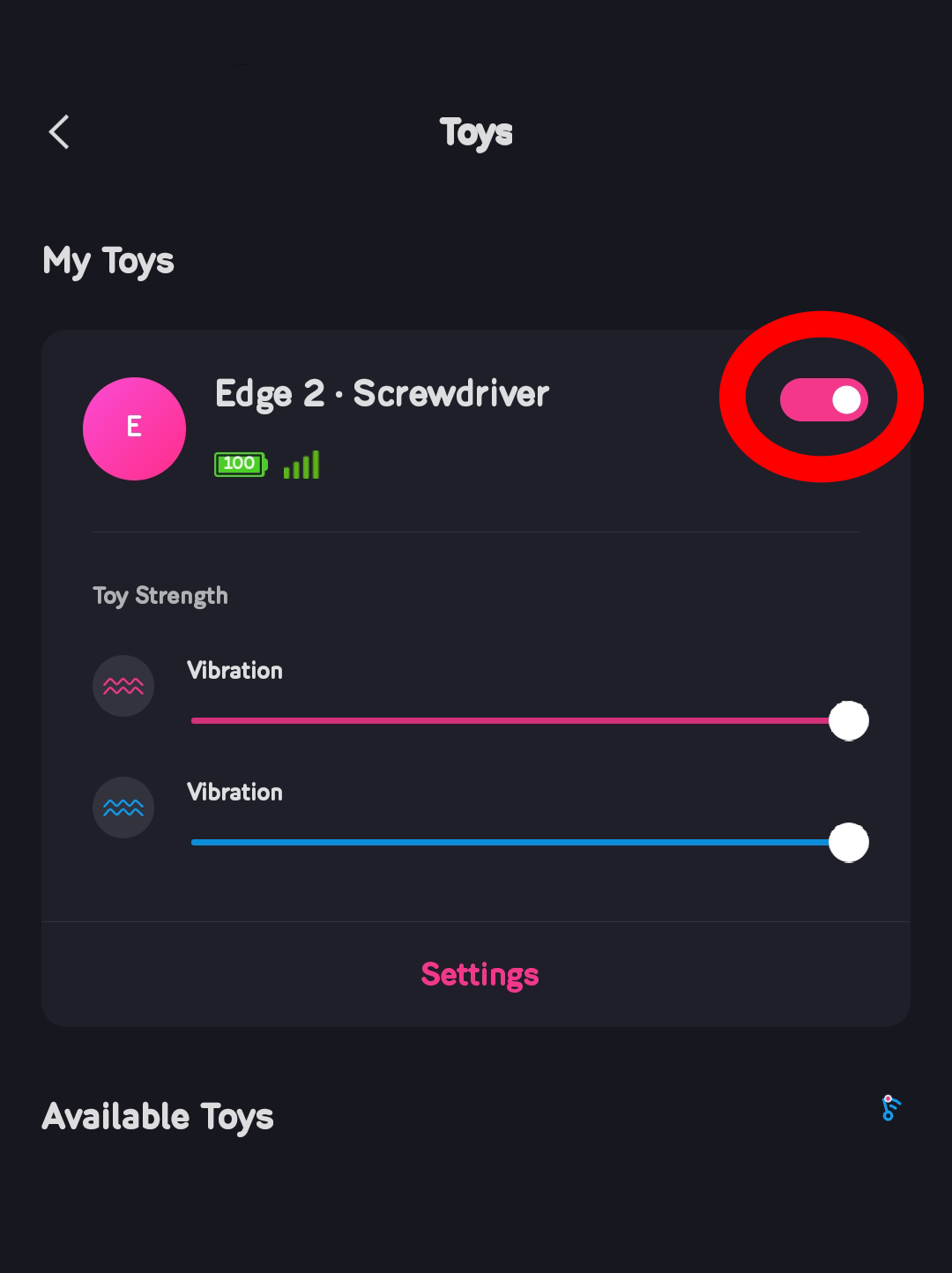
- Navigate to the "Discover" tab and open "Game mode".
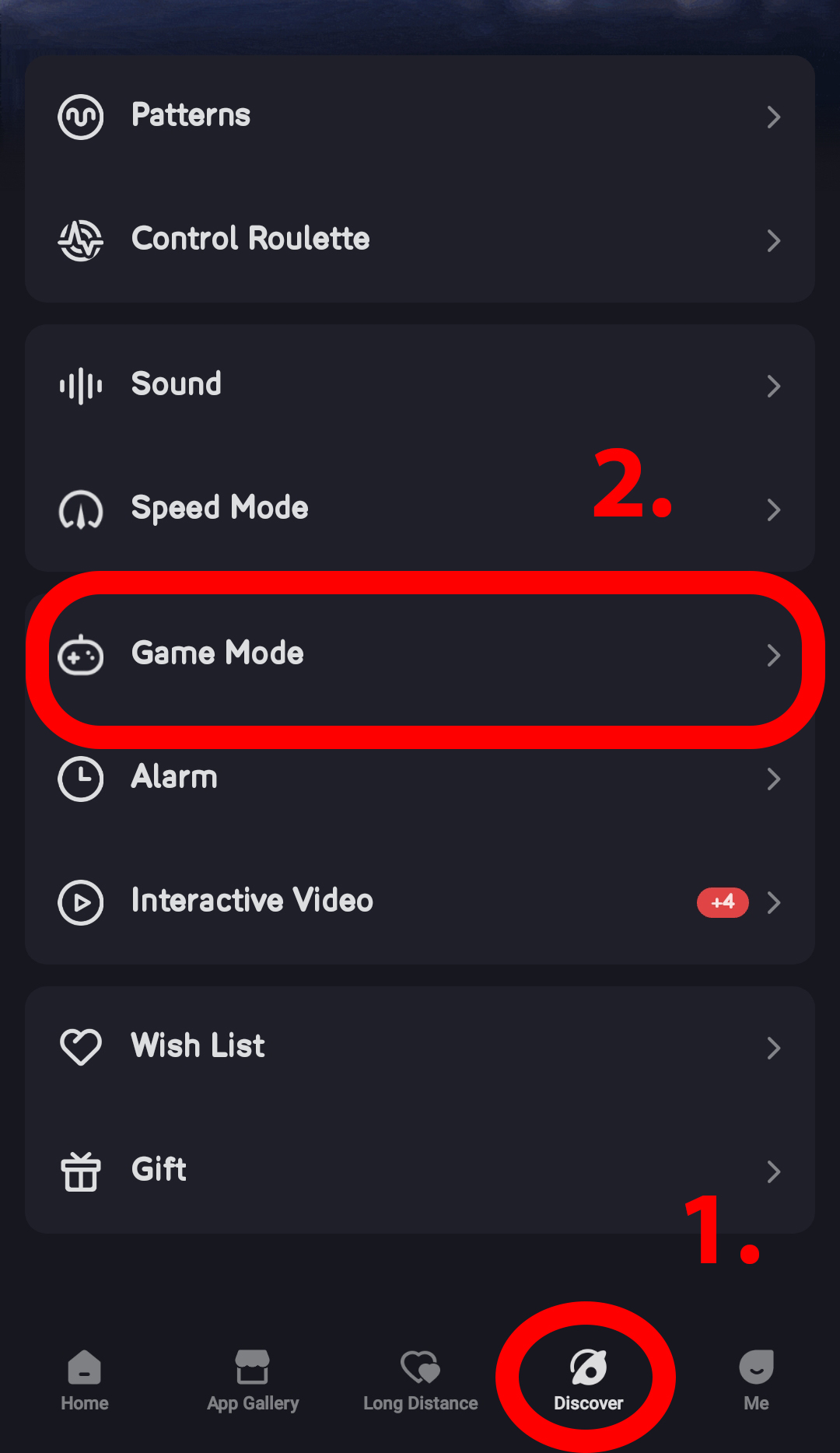
- Make sure that LAN is enabled. You will need to enter your local IP and SSL port from this page. (if the SSL port doesn't work, try to use a regular port).
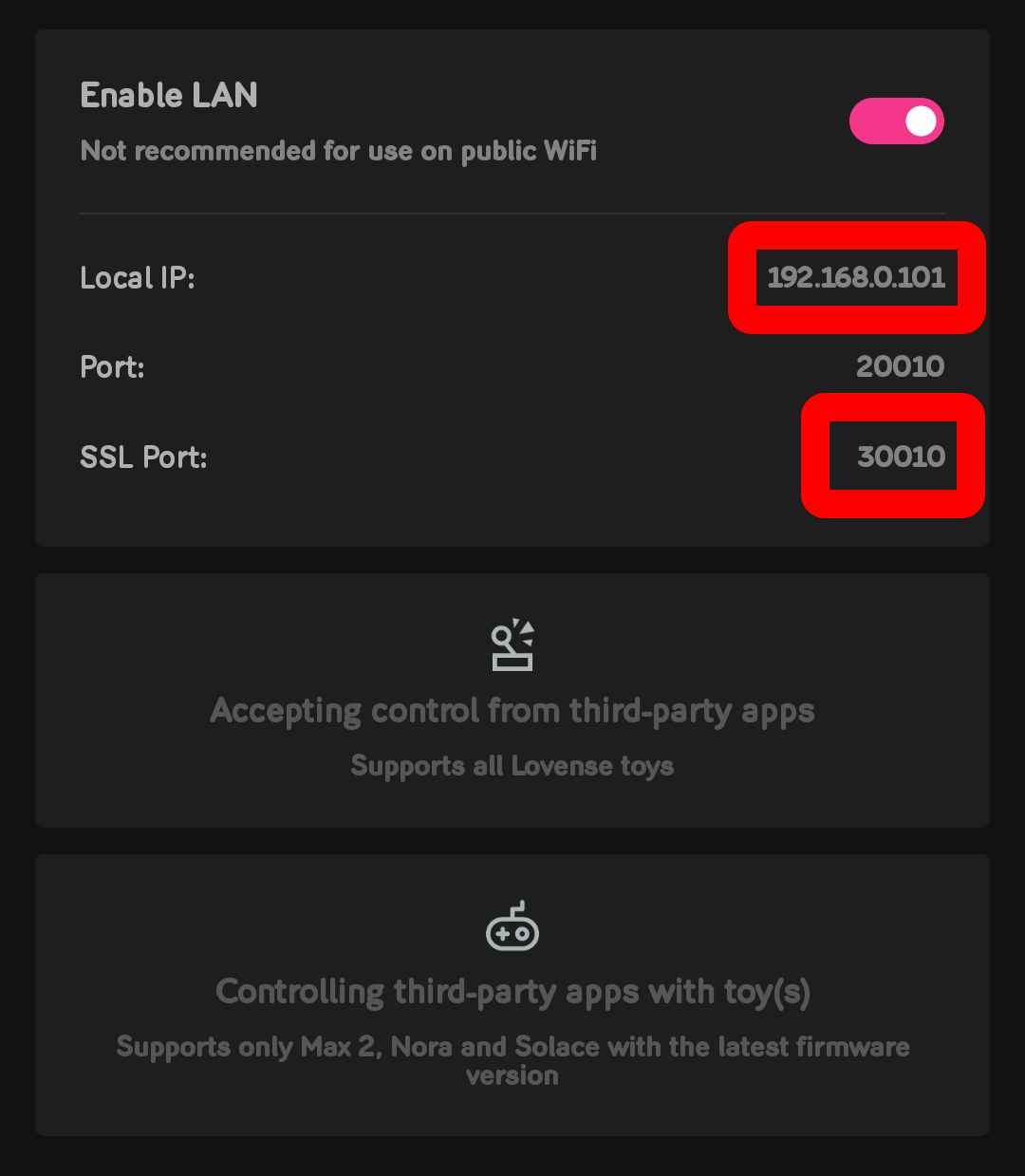
- Open up the game and navigate to settings.

- In the settings menu open the "Lovanse settings" tab.
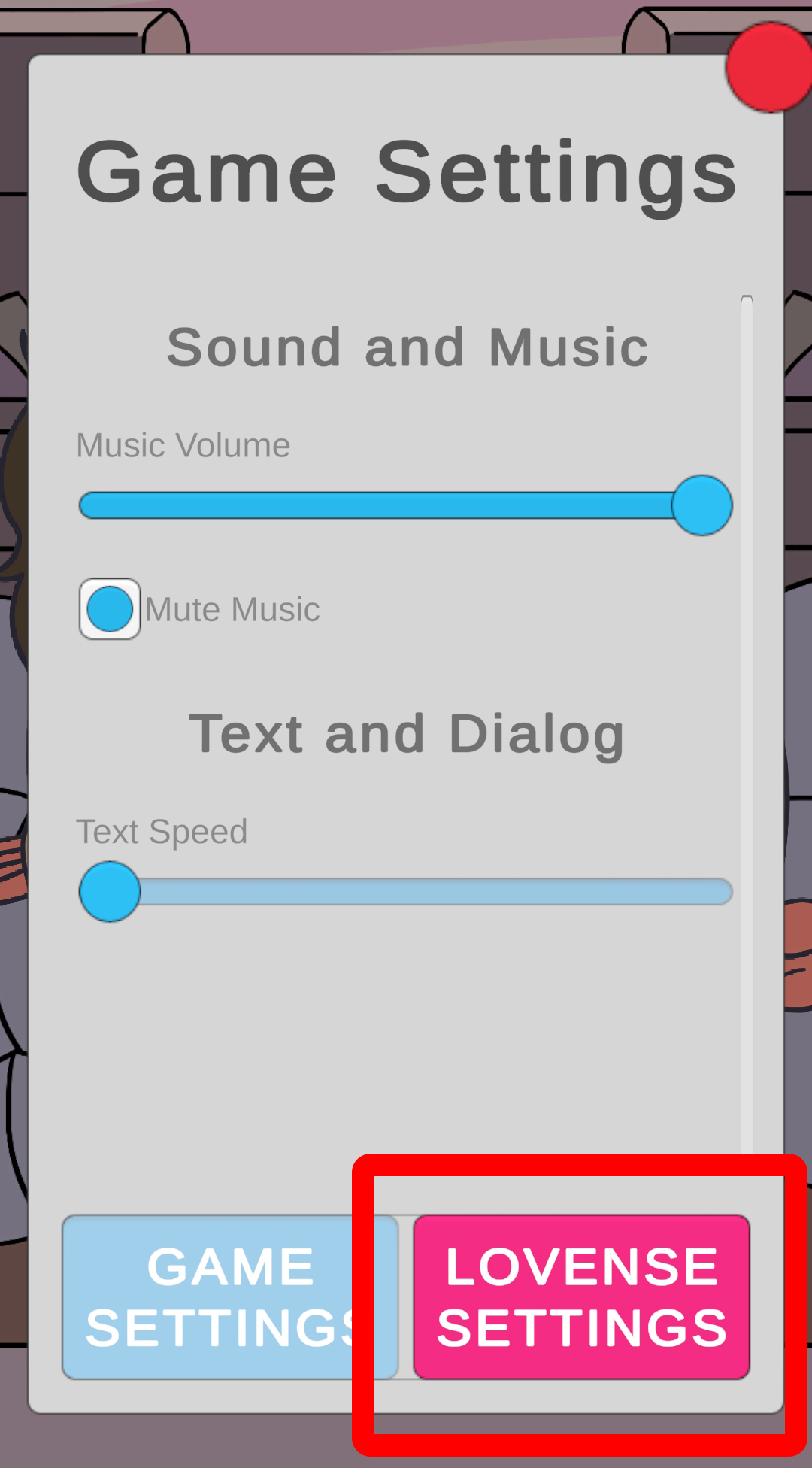
- Here enter the IP and SSL port from the "Game mode" page in your Lovense APP and press connect.
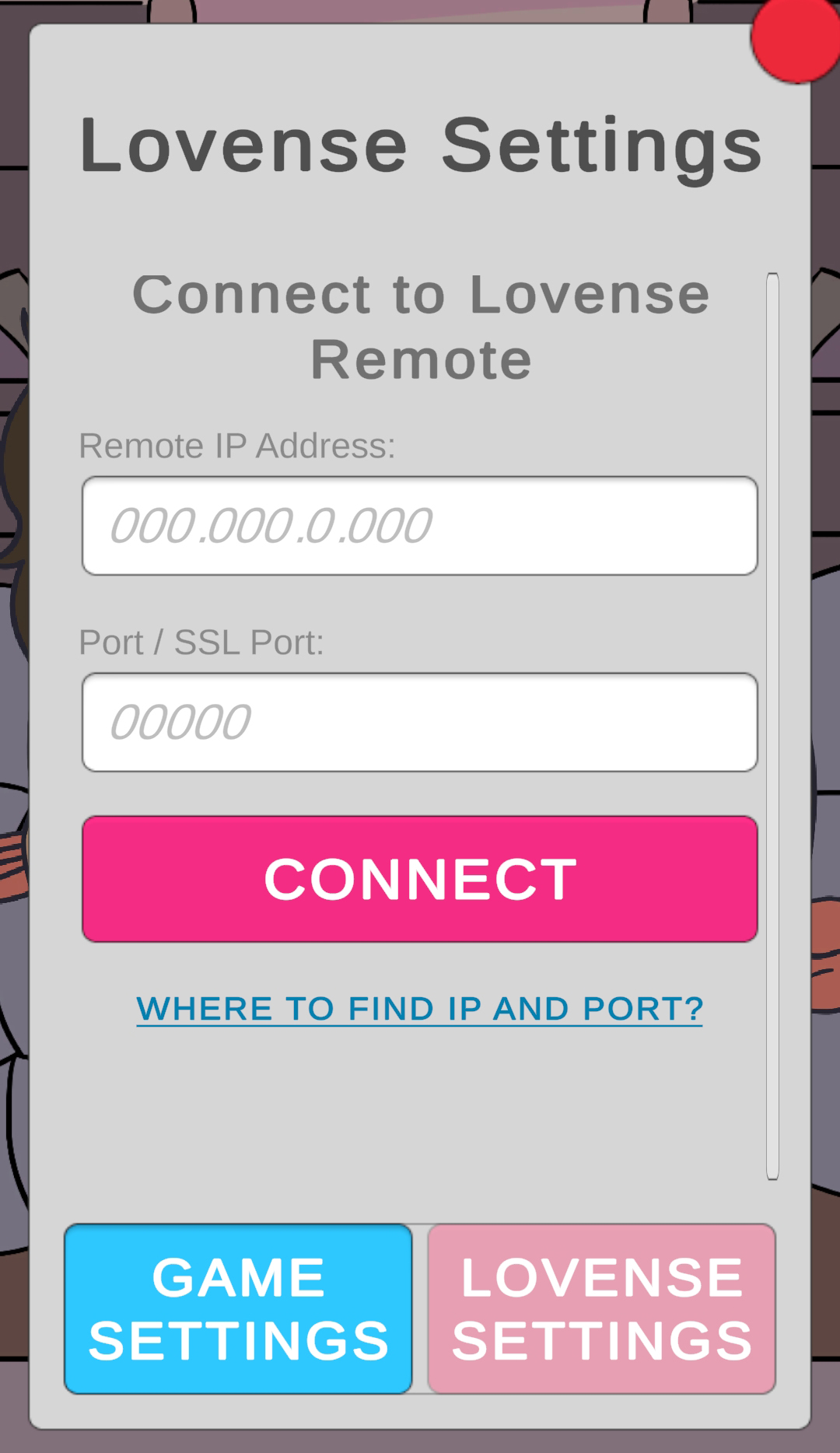
- If everything's fine, you should see the list of available devices. Select needed devices and press "Connect selected".
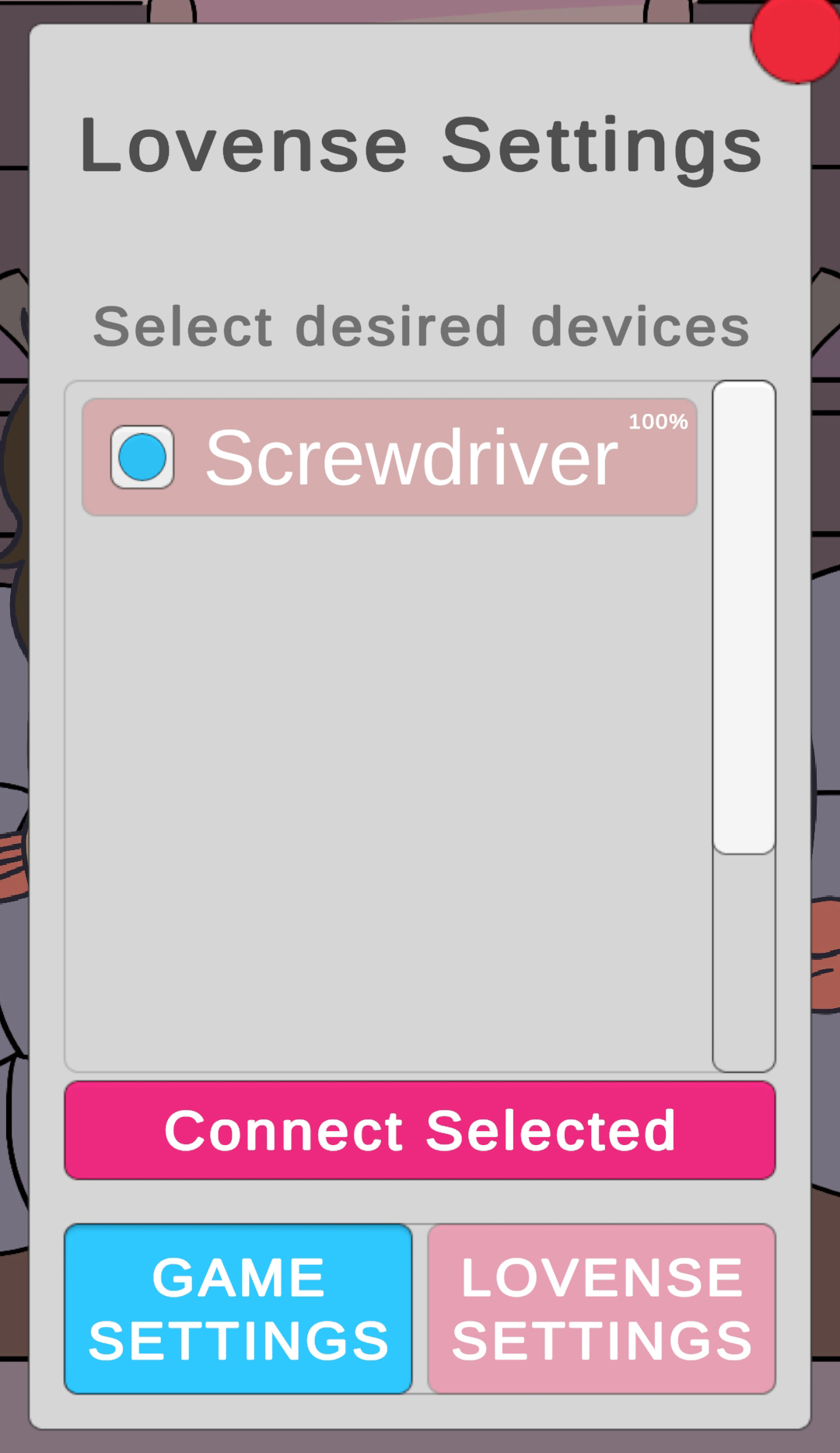
- If you see "Connected devices" list, everything's fine.
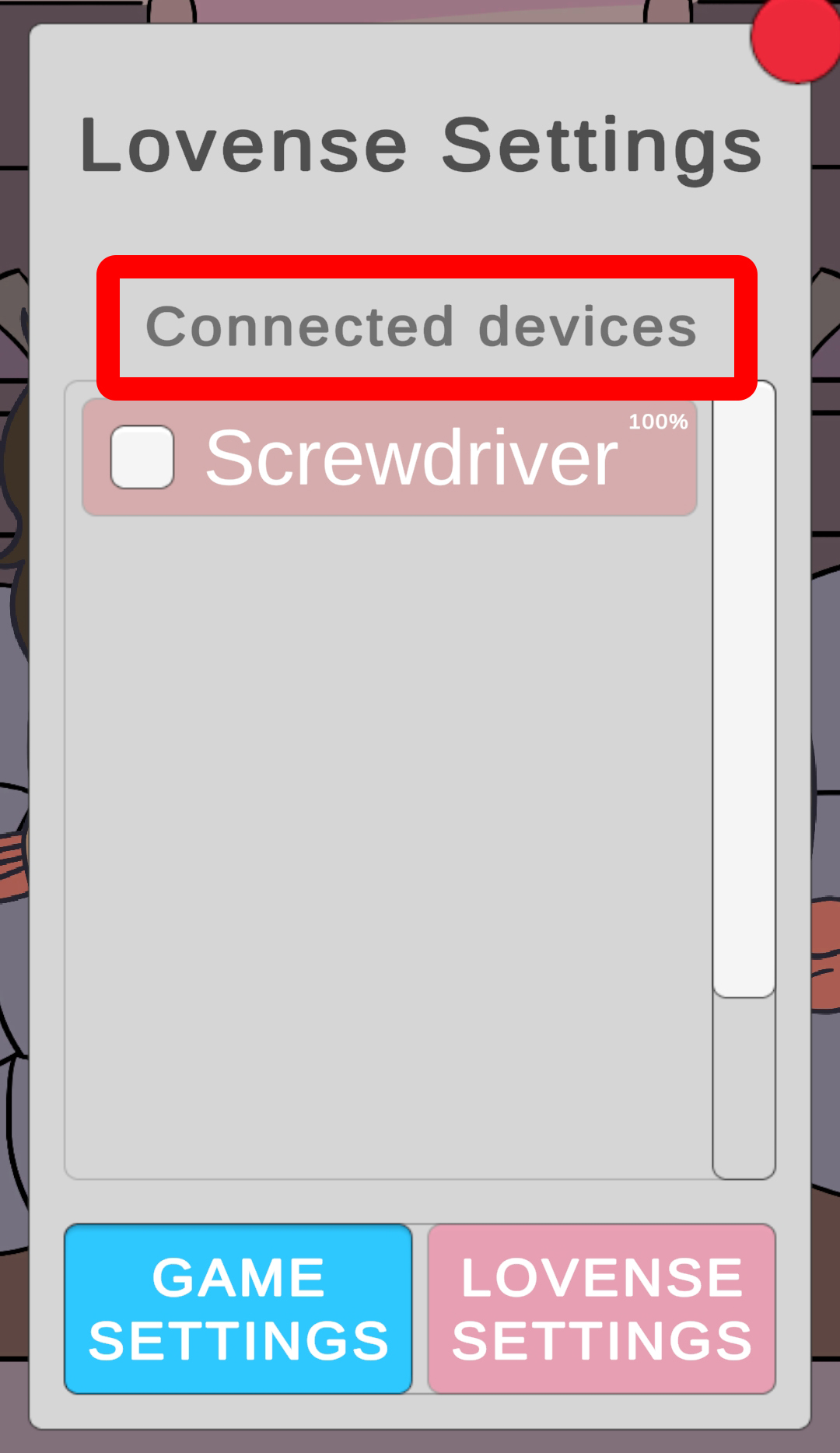
- Now enjoy)

Files
Greg's Universe Android 30 MB
Aug 22, 2024
Get Greg's Universe
Greg's Universe
| Status | In development |
| Author | That Lewd Dev Adam |
| Tags | Adult, Bara, Erotic, Fangame, Gay, greg, LGBT, steven, steven-universe, universe |
More posts
- Lovense Integration (in test mode)Aug 22, 2024
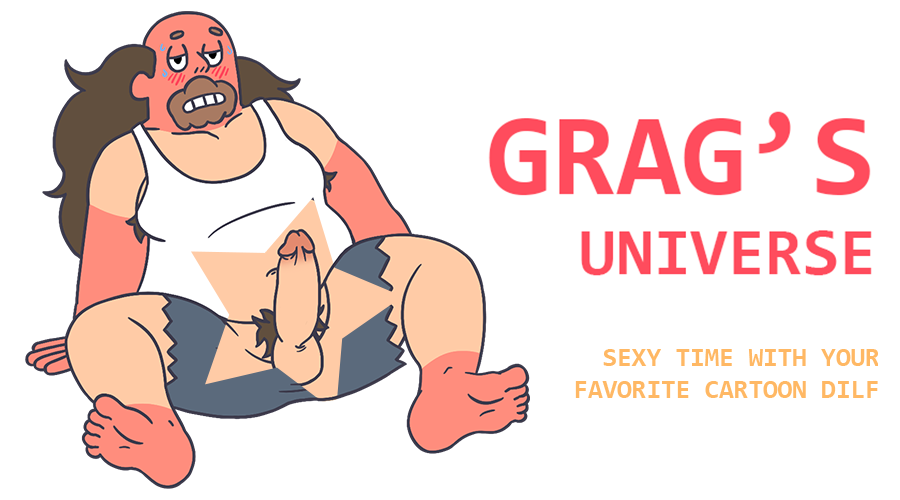
Leave a comment
Log in with itch.io to leave a comment.